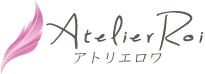ループ記事を古い順に並べる【wordpress】
シンプルなループの一番上にquery_postsでorder=ascを入れる
<?php if (have_posts()) : ?>
<?php while (have_posts()) : the_post(); ?>
↓
<?php $posts = query_posts( $query_string . '&order=asc' ); ?>
<?php if (have_posts()) : ?>
<?php while (have_posts()) : the_post(); ?>下記でも動作可能
<?php query_posts($query_string . '&order=asc'); ?>
<?php if (have_posts()) : ?>
<?php while (have_posts()) : the_post(); ?>「CPT UI」のtaxonomy-●●.phpで、「WP-PageNavi」プラグインが表示されない時
query_postsの範囲内に書く。
wp_reset_query();よりも前に書かないと、せっかくquery_postsで取得した条件がクリアされてしまう。
<?php query_posts($query_string . '&order=asc'); ?>
<?php if (have_posts()) : ?>
<?php while (have_posts()) : the_post(); ?>
<?php the_title(); ?>
<?php endwhile; endif; ?>
//↓ここに記載
<?php if(function_exists('wp_pagenavi')) { wp_pagenavi(); } ?>
//↓リセット
<?php wp_reset_query();?>件数指定
//↓10ページずつ表示
<?php $posts = query_posts( $query_string . '&order=asc&posts_per_page=10' ); ?>
<?php if (have_posts() ) : while ( have_posts() ) : the_post(); ?>
<?php the_title(); ?>
<?php endwhile; endif; ?>
//↓ここに記載
<?php if(function_exists('wp_pagenavi')) { wp_pagenavi(); } ?>
//↓リセット
<?php wp_reset_query();?>HOME > wordpress設計術 > ループ記事を古い順に並べる【wordpress】
wordpress設計術
- Advanced custom field Pro 繰り返し記載
- AdoAdvanced Custom Fields のテキストエリアにカウンター
- カテゴリーをパラメーターとして使用するtag.phpを分岐
- wpカテゴリーcategory.phpとその子、孫カテゴリーページで同じ内容を出力
- WPでSNSシェアボタンを手動でつける・HTML+PHPコード
- category.phpアイキャッチ優先順位
- contactform7 Enter・returunキーで送信させない
- ACFを使用すると通常のカスタムフィールドが消えるので両方表示させる
- wpトピックパス(パンクズ)を作成2
- Yoast SEO でtitleが出ない時にチェックするところ
- wordpressの記事内にショートコードでphpテンプレートを呼び出す
- Contact Form 7でチェックボックスを設置すると見入力必須項目に「入力してください。」が出る
- wordpressカスタム投稿のsingle-カスタム.phpのページナビ(ターム分類内)
- category.php分岐カテゴリーごとにテンプレートを変える(子カテゴリー含む)
- サイドバーの年月アーカイブからカテゴリーを絞った記事一覧をcategory.phpで出力
- サイドバーの年月アーカイブからカテゴリーを絞った記事一覧をarchive.phpで出力
- mw wp formでチェックボックス(1つ)にチェックを入れた時だけ表示・表示されたinputは入力必須
- wp-親テーマのcssを無効にする
- Advanced Custom Fieldsを入れると消えるカスタムフィールドを表示する方法|wordpress
- wpカスタム投稿月別アーカイブが404になる時
- お知らせ等・月ごとに記事をまとめる(jsを使えば開閉可能)サイドナビで使える
- wpカスタムフィールドに入力した投稿ページのIDの記事を呼び出すWP_Query
- ACFでカラーピッカーを使ってカテゴリーごとに色を付け、TOPページのループ内で表示。styleでbackground-colorを変える
- CPI UI taxonomy- タームテンプレートのタイトル表示
- wordpressのパンクズ(トピックパス)2024年functions.phpとテンプレートに記載
- Advanced Custom Fieldsのチェックボックス・ラジオボタンの結果にクラス名を付ける
- singleページのページ送り・通常とカスタム投稿(CPI UI)
- ブラウザ幅を判定して、特定のページをリダイレクトするjavascript
- wp固定ページとその子(一部除外)に表示
- wordpresのスラッグ名を取得
- conohaサーバー:EC-CUBE4ディレクトリと並列でwpディレクトリを作成した際のhtaccessの書き方
- 投稿記事のスラッグを自動入力
- qTranslate-XT テンプレート内で言語別に分岐させる方法
- wpカテゴリーごとに年月アーカイブを表示
- single.phpをカテゴリーごとに分岐wordpress
- wpのパンくず(トピックパス)をfunctions.phpで作成
- wordpress固定ページでループとページネーション
- wordpressの検索枠設置と条件検索
- CPIの共用レンタルサーバー「シェアードプラン ACE01」パーマリンク変更時のエラー
- Advanced Custom Fields・値によって分岐する
- 今見ている投稿記事と同カテゴリーの記事を表示
- wpログインしている時としていない時で、表示させる内容を変える
- wpセキュリティ対策まとめ
- 標準装備のカスタムフィールドでショートコードを入力して表示する【wordpress】
- functions.phpにショートコードを登録するwordpress
- single.phpに、投稿ページでチェックした特定のカテゴリーの子カテゴリーに限定して表示
- 特定のカテゴリーとその子の時に表示する
- テンプレートに固定ページの内容を読み込む
- WordPressの記事の前後のページへのリンクを自動で表示する方法(カテゴリー内・カテゴリー混合)
- wp プラグイン無しのカスタムフィールドのテンプレート出力
- the_content()の内容をmore前後で2つに分割して出力できる
- 月別アーカイブと記事一覧
- worpressのパーマリンクを変更すると403エラーになる場合
- contact form7 に前ページの情報を与える
- Advanced Custom Fieldsとslick.jsスライダー
- wordpress・ページの子ページ一覧を出力
- wpのcategory.phpで1ページ目にだけ表示する
- WP-PageNaviの2ページ目以降404を解決
- Custom Post Type UIで、特定のカテゴリー一覧を取得する方法
- WordPressで記事の最初の画像を取得してサムネイルサイズで表示する
- Advanced Custom Fields テキストエリアの改行文字列をリストタグ(li)で囲む【wordpress】
- Advanced Custom Fields の表示【wordpress】
- Custom Post Type UIのテンプレート【wordpress】
- Custom Post Type UIカスタム投稿の表示【wordpress】
- Advanced Custom Fieldsでチェックボックスの値を表示する【wordpress】
- 自分が所属するカテゴリーをリンク無し・有りで表示【wordpress】
- 投稿記事全てのリストをpage.phpに表示【wordpress】
- wp分岐・特定の親固定ページとその子ページの時に表示