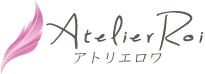headerを固定した時のページ内リンク。Chrome、Firefox、Safari対応
HTML CSS。headerを固定した時のページ内リンク。Chrome、Firefox、Safari対応
headerを固定した時のページ内リンク
HTML
<a href="#release">ここをクリックでID releaseにページ内リンク</a>
<div id="release" class="pagelink">ここにジャンプしたい</div>
方法1:scroll-margin-top: 100px;
【注意】javascriptでページスムーズスクロールを記述している場合は、この方法では効かないことがある。
そのためhtmlでスムーズスクロールを設定し直す。
html {
scroll-behavior: smooth;
}
.page-link {
scroll-margin-top: 100px;
}chromeの対応:jsに記載
同ページ内でのページ内スクロールは上記でできるが、他のページから飛んできた時にずれる場合
window.onload = function() {
const header = document.querySelector('header'); // 固定ヘッダー
const headerHeight = header ? header.offsetHeight : 0;
if (window.location.hash) {
const targetId = window.location.hash.replace('#', '');
const target = document.getElementById(targetId);
if (target) {
const top = target.getBoundingClientRect().top + window.pageYOffset - headerHeight;
window.scrollTo({ top: top, behavior: 'smooth' });
}
}
};方法2:css
古いやり方なので今は使わない
.pagelink {
padding-top: 100px;
margin-top: -100px;
position: relative;
z-index: 1;
display: block;
}html+css
- FOUT (Flash of Unstyled Text) の症状
- 【css】テキストを左に揃えて全体を中央よせ
- 【CSS】テキスト2行目以降を字下げ(インデント)
- レスポンシブで画像を正方形に維持する
- before・afterをcssで画像にする
- ハンバーガーメニュー・左から出て右へ消える
- WEBサイトが開いたときにムービーが動いている
- 都道府県一覧
- 画像の縦横比を固定してレスポンシブHTML+CSS
- css flexで内側要素を文字数に応じて比例した幅にする
- table内の文字の折り返しが効かない時white-space: normal
- flex基本
- cssでdiv等の要素を正方形に固定(レスポンシブ)
- head内のレスポンシブ分岐(metaタグなど)
- iframe縦横比固定・div正方形維持(レスポンシブ)/画像正方形固定
- スクロールすると上から降りてくる
- フッターを下に固定|コンテンツが少ない時
- favicon
- css gridの中のdivの中のdivの高さを合わせる
- 文字列の下半分にマーカーを引く
- youtube画像埋め込みのレスポンシブ
- webフォントを使う
- 1枚にcssもjsも書くhtmlの基本
- Pリンクボタン中央寄せ
- HTMLの複数行を左揃え中央寄せする
- ::before ::after【css】
- dl,dt,dd・シンプルにコピペ
- テーブルhtml・シンプルにコピペ
- HTML付き都道府県リスト・ヘボン式ローマ字リスト
- マウスオーバーで画像を大きくする
- divやpタグを文字幅に合わせて縮める