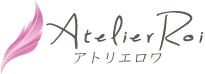webフォントを使う
webフォントをサーバーに入れて使う。
「webfonts」ディレクトリ(名前は任意)に使いたいfontを入れる。
KozGoPro-Bold.otf など、この例では6件
cssファイルに下記を記載。urlパスは自分が設置したところを呼び出す。
@font-face {
font-family: "kozuka";
src: url("../webfonts/KozGoPro-ExtraLight.otf");
font-weight: 200; /*EL*/
}
@font-face {
font-family: "kozuka";
src: url("../webfonts/KozGoPro-Light.otf");
font-weight: 300; /*L*/
}
@font-face {
font-family: "kozuka";
src: url("../webfonts/KozGoPro-Regular.otf");
font-weight: 400; /*R*/
}
@font-face {
font-family: "kozuka";
src: url("../webfonts/KozGoPro-Medium.otf");
font-weight: 500; /*M*/
}
@font-face {
font-family: "kozuka";
src: url("../webfonts/KozGoPro-Bold.otf");
font-weight: 700; /*B*/
}
@font-face {
font-family: "kozuka";
src: url("../webfonts/KozGoPro-Heavy.otf");
font-weight: 900; /*H*/
}使いたいところでfont-familyを設定。
* {
font-family: "kozuka", "游ゴシック体", YuGothic, helvetica, Arial,
"ヒラギノ角ゴ ProN W3", "Hiragino Kaku Gothic ProN", "メイリオ", Meiryo,sans-serif;
font-weight: 500;
}h1 {font-weight: 900;}font-weightのbold : 数値の700
数値 ウェイト
100 Thin (Hairline)
200 Extra Light (Ultra Light)
300 Light
400 Normal / Regular
500 Medium
600 Semi Bold (Demi Bold)
700 Bold
800 Extra Bold (Ultra Bold)
900 Black (Heavy)
html+css
- 【css】テキストを左に揃えて全体を中央よせ
- 【CSS】テキスト2行目以降を字下げ(インデント)
- レスポンシブで画像を正方形に維持する
- before・afterをcssで画像にする
- ハンバーガーメニュー・左から出て右へ消える
- WEBサイトが開いたときにムービーが動いている
- headerを固定した時のページ内リンク。Chrome、Firefox、Safari対応
- 都道府県一覧
- 画像の縦横比を固定してレスポンシブHTML+CSS
- css flexで内側要素を文字数に応じて比例した幅にする
- table内の文字の折り返しが効かない時white-space: normal
- flex基本
- cssでdiv等の要素を正方形に固定(レスポンシブ)
- head内のレスポンシブ分岐(metaタグなど)
- iframe縦横比固定・div正方形維持(レスポンシブ)/画像正方形固定
- スクロールすると上から降りてくる
- フッターを下に固定|コンテンツが少ない時
- favicon
- css gridの中のdivの中のdivの高さを合わせる
- 文字列の下半分にマーカーを引く
- youtube画像埋め込みのレスポンシブ
- 1枚にcssもjsも書くhtmlの基本
- Pリンクボタン中央寄せ
- HTMLの複数行を左揃え中央寄せする
- ::before ::after【css】
- dl,dt,dd・シンプルにコピペ
- テーブルhtml・シンプルにコピペ
- HTML付き都道府県リスト・ヘボン式ローマ字リスト
- マウスオーバーで画像を大きくする
- divやpタグを文字幅に合わせて縮める